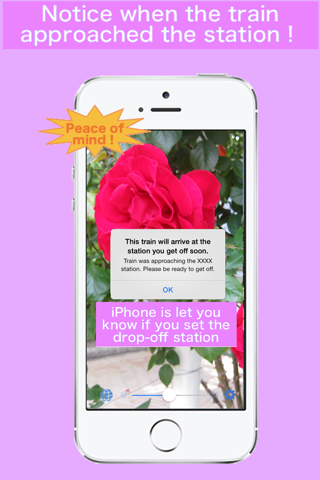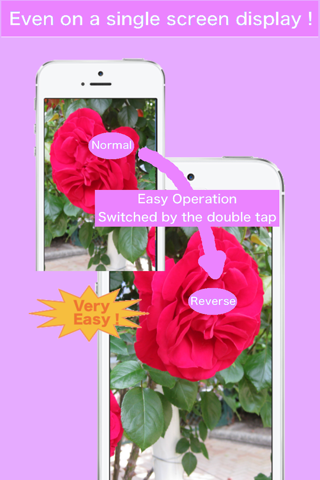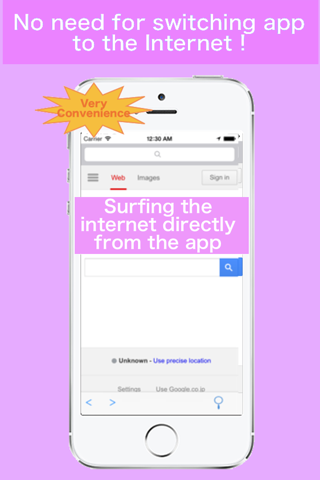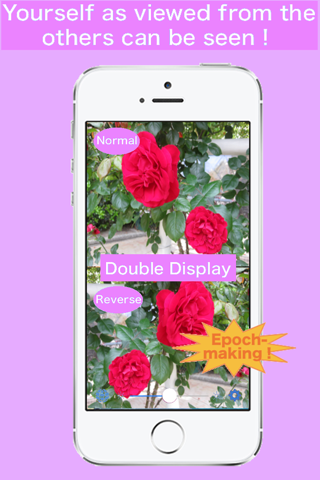
"Bijin Mirror"
Do you have any experience that was almost getting off and riding past the station you are using a hand mirror?
"Bijin Mirror" will display in real time the distance to the drop-off station.
Distance to the train station can be checked while using, very relieved.
In addition, when it approached the station, iPhone so to display a message, peace of mind and more!
Just specify the station to get off first. And leave it to the iPhone later.
The "Bijin Mirror", is a reliable ally of when you want to make.
The "Bijin Mirror", very active in the makeup of the fix on the go.
Check the iPhone casually on the train!
Since can also adjust the brightness of the screen, you can make to match the brightness of the surroundings.
Easy to use. Normal screen, inverted screen is switched by the double tap.
Point 1.
I You can see the face of their own, as viewed from the others in the inversion function.
- Makeup-conscious eyes of others, it is even more beautiful!
Point 2.
Surf the web to launch the browser directly After using the mirror!
- There is no need to switch to the browser each time. Please pass the time a little.
Point 3.
If you are using the train the "Bijin Mirror", It will let you know when it approached the station.
- If you specify a drop-off station, mirror use, even while surfing the Internet, iPhone is so you have announced, and the far-getting-off station.
[How to use]
It is getting a single display of only the normal screen When you first start.
When set to ON the two-screen display in the setting mode, normal, reverse image will be displayed on the top and bottom.
- In the case of single-display
If you double-tap the screen, the screen will transition as follows.
Normal - inverted - Normal - ...
- In the case of double display of inverted and normal
It will enlarge to double tap either.
It becomes two-screen display of the inverted and normal when you double tap the screen that was magnified.
Normal, reversed both of which can be enlarged.
- Pause
Pause the screen with a long press.(It will be the maximum display.)
Canceled when flick upward.
[Settings]
When you tap the gear icon youcan set as follws
- Normally, highlighted
- Getting-off station
You can use all for free.
By all means, please download.